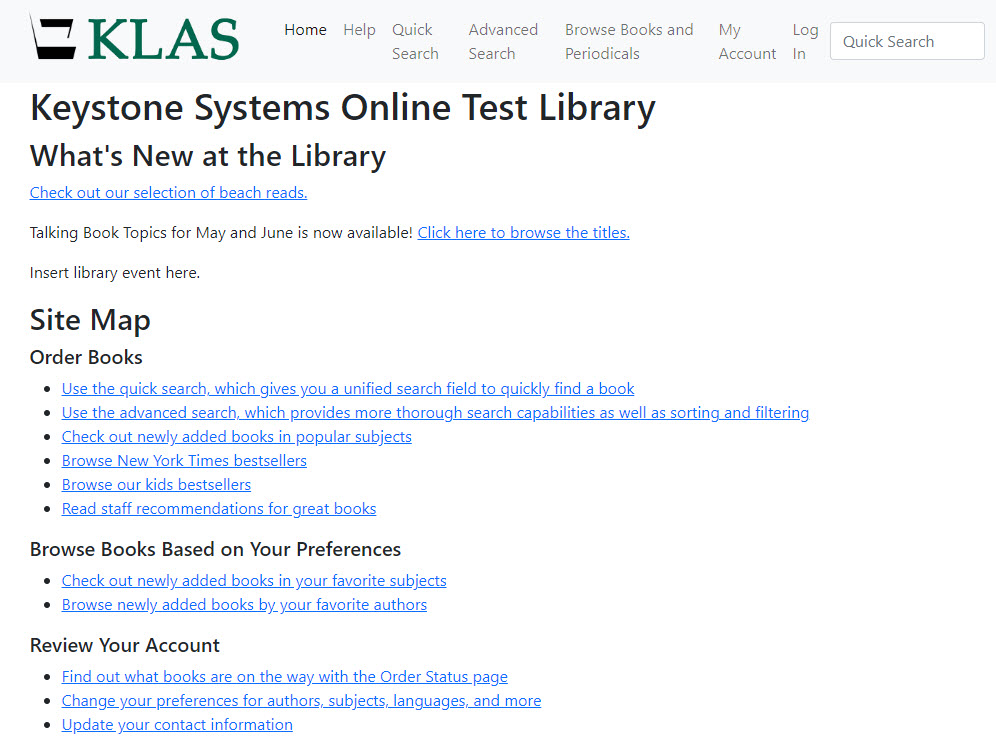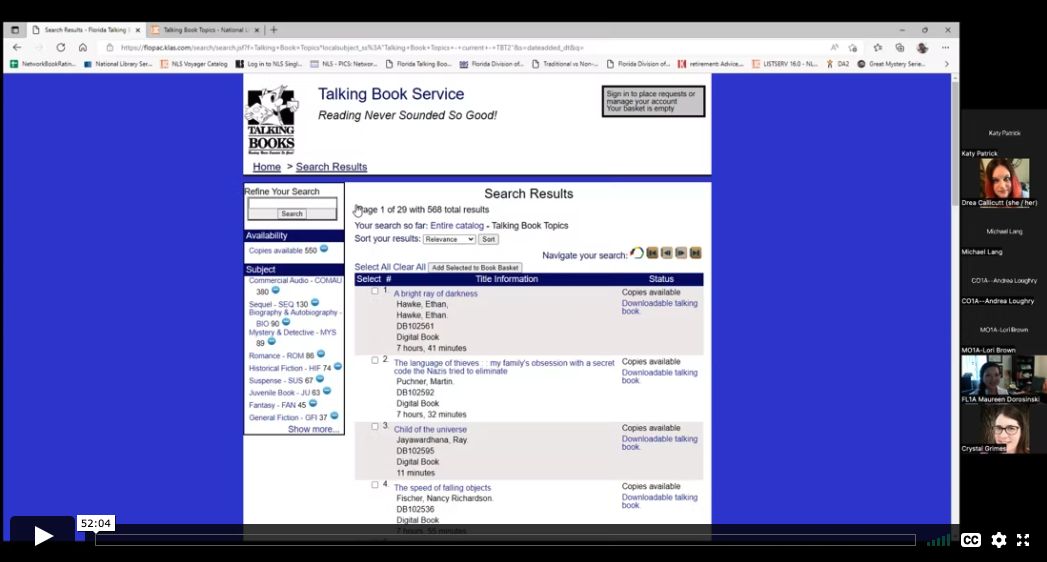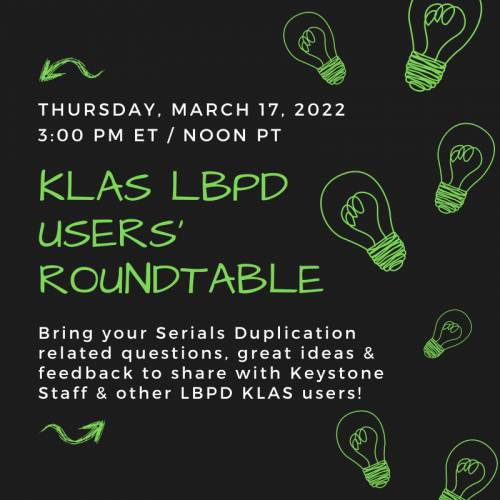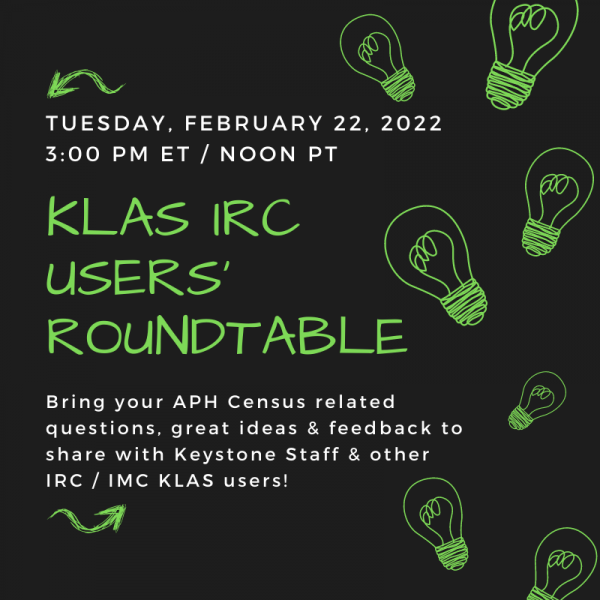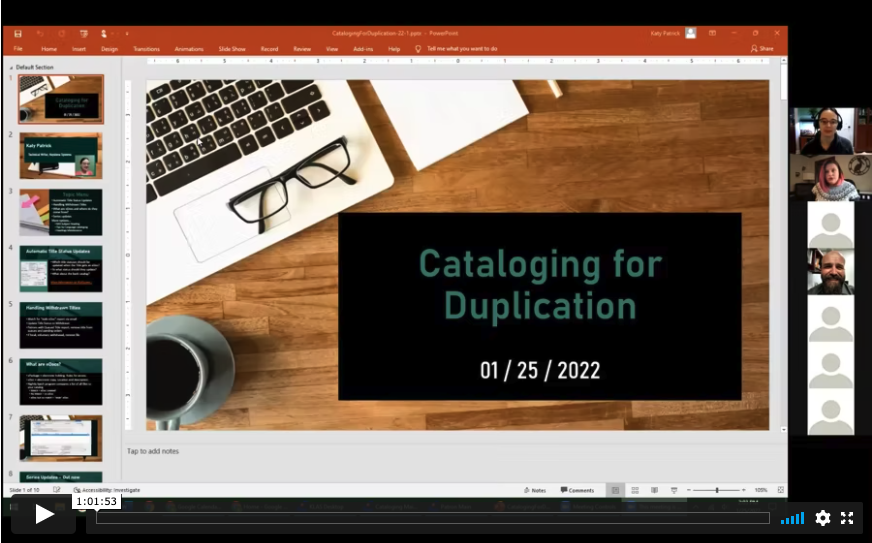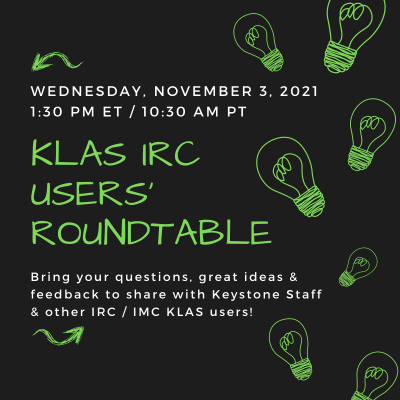Knowledge Base
- Katy Patrick
- Knowledge Base
Below is the recording from our September 22, 2022 Keystone-presented webinar on the WebOPAC Revamp.
Description: You've probably heard the good news about an upcoming revamp of the WebOPAC for LBPH. Ready for more info and a first look at our prototype? Take a look at what we have so far and provide feedback to help shape the future OPAC!
Presenter: Katy Patrick, Keystone Systems
Chat Transcript: 09-22-2022_WebOPAC_Revamp_Chat.txt
- Andrea Ewing Callicutt
- Knowledge Base
Below is the recording from our August 25, 2022 KLAS LBPD Users' Roundtable on Talking Book Topics.
Description: With the recent loss of the physical Large Print Talking Book Topics from our Reader Advisory Tool Box, libraries are crafting new strategies to keep readers informed about new titles being added to the collection. Our August roundtable explored how other libraries are addressing these changes and share your own successes in addressing the changes with TBT.
Host: Michael Lang, Kansas Talking Books Service
Panelists:
- Maureen Dorosinki, Florida Braille & Talking Book Libraries
- Crystal Grimes, Oregon Talking Book & Braille Library
Chat Transcript: 08-25-2022_KLAS_Roundtable_Chat.txt
- Katy Patrick
- Knowledge Base
The Rating Unrated Books (RUB) project allows volunteers across the NLS network of libraries to share content information about previously unrated books. But how do you take all that information from the spreadsheet and get it into KLAS?
In short, you need to filter the spreadsheet to generate a list of KLAS IDs for each subject to load, load each of those lists as a query set, and use the Add / Remove Headings tool to apply the subject heading. For full instructions of how to do this, including both the Excel process and the process in KLAS, please see the following instructions. The process can be adjusted to meet your libraries standards, such as whether you track both "some strong language" and "strong language" or only one level.
Please note: because the Add / Remove Headings tool makes changes to a large number of titles at once... there is also the potential for a mistake to be applied to a large number of titles at once. If you have questions about this tool, or if you think something has gone wrong, please contact Keystone Customer Support.
- Andrea Ewing Callicutt
- Knowledge Base
The PowerPoint presentations and recordings of the 2022 Online KLAS Users' Mini-Conference sessions held on Tuesday, May 3 and Wednesday, May 4 are now available.
Tuesday, May 3
KLAS New Features for Libraries for the Blind & Print Disabled
- PowerPoint - NewFeatures-22-5-lbpd.pptx
Keystone Updates
- PowerPoint - MiniUC2022_Keystone_Updates.pptx
KLAS New Features for Instructional Resource / Materials Centers
- PowerPoint - NewFeatures-22-5-lbpd.pptx
Wednesday, May 4
KLAS Users' Group Business Meeting
- Andrea Ewing Callicutt
- Knowledge Base
What resources are available to help new users get up-to-speed on KLAS, and what is still needed? Come find out what's on offer and provide your suggestions and requests for future offerings at our April Keystone-presented webinar.
- Date: Thursday, April 7, 2022
Recording:
The discussion references North Carolina Accessible Books and Library Services' KLAS Users' Guide LibGuides page.
Download:
- Andrea Ewing Callicutt
- Knowledge Base
Our March KLAS LBPD Users' Roundtable occurred on Thursday, March 17 at 3 PM Eastern / Noon Pacific. During this session, user panelists discussed the ins and outs of Serials Duplication using KLAS. Additionally, members of Keystone staff will be available to answer questions, listen to feedback, and provide insight. So, set aside an hour and join us for to learn more about handling Serials circulation within a Duplication on Demand service model.
KLAS LBPD Users' Roundtable: Serials Duplication
User panelists included:
- Josh Easter, SD
- David Statz, MN
- Teresa Kalber, CO
- Amanda Diggs, KS
The recording of this roundtable is now available for review:
- Andrea Ewing Callicutt
- Knowledge Base
For this quarter’s IRC webinar, we had a Roundtable on the APH Census, with discussion on how you go about the census process and how KLAS can better support that work. It was held on Tuesday, February 22nd.
Roundtable speakers were:
- Jared Leslie, Director of Media and Development, Foundation for Blind Children in Arizona
- Sally Shreck, Specialized Media Coordinator, Maryland School for the Blind IRC
- Allen Huang, Director of Accessible Instructional Materials and Outreach Services, Tennessee Resource Center for the Visually Impaired
- Kathy Segers, Educational Consultant, Tennessee Resource Center for the Visually Impaired
The recorded webinar is now available:
- Katy Patrick
- Knowledge Base
Do you make use of the Front Desk module?
A recent update added the patron Contacts tab, replacing the address section of the Patron Data tab to ensure there are no discrepancies between the data stored in the Patron and Front Desk modules. We've also done some work to sync the functions available for the Service Queue and Orders tab, so everything you need is in both modules.
All this got me thinking about the Front Desk more generally, and how it's used.
We created this module to (you guessed it) service a library's front desk, where staff need easy access to both quick check-in and check-out and basic patron maintenance functions. While the Front Desk module is designed for handling walk-ins, I think it's also great for those doing a mix of circulation and patron services, and who don't need or want to learn the full patron module. Part timers and volunteers may find Front Desk has everything they need, without as much of what they don't.
To help those only needing to help the occasional walk-in at a front desk or an outreach event, we created the Front Desk Service Manual. While it does stray outside of the Front Desk module where needed, this guide is intended to grant quick-and-easy access to the top patron service functions. I hope it will help those who need a little refresher or a touchpoint as they perform occasional customer service tasks. It is formatted to be printed and put in a binder, but also intended to be Screen Reader friendly, with the keystrokes needed for an AT user to complete tasks just as conveniently as sighted users.
Initially targeted for a specific library with a higher need for it, I'm now putting it out for general use. Please let me know: is this missing any common tasks for front-desk, part time, or volunteer users? Do you need a Gutenberg version? Also, beyond the document itself, I'd love to hear if and how you use the Front Desk module!
Notes for printing:
- If printing for a binder, ensure all two-page sections will be open spreads by printing the first page single-sided. Then print pages 2-14 double-sided.
- If you are not a Scribe library, remove those sections from the table of contents by deleting pages 13 and 14. Then right-click anywhere in the Contents section and select "update field."
- Andrea Ewing Callicutt
- Knowledge Base
On Tuesday, January 25 at 2 PM Eastern / 11 AM Pacific we hosted a webinar discussing "Cataloging for Duplication" . During this online training, Katy addresses topics such as including handling withdrawn titles, updating new title records without physical copies coming in, and what eDocs are and where they come from. Below is the recording of the webinar. Run time is 1:01:53.
- Katy Patrick
- Knowledge Base
The recording from the 12-14-2021 APH Integration Update webinar is now available.
- Katy Patrick
- Knowledge Base
KLAS offers a variety of powerful search options for you to choose from. These different search types can be used in Queries, Book Searches, and more simply by choosing the corresponding Search Operator.
But do you know what all of the query and search operators in KLAS mean? Here's a cheat sheet!
- Download for print: Cheat Sheet - Query Operators
Equals
Find in: Book Search and Queries
How it works: Finds only exact matches to the search term.
Use for: Exact searches where you know exactly what you’re looking for, such as looking up a book by KLAS ID. Search on checkboxes by Equals TRUE (for checked) or FALSE (for blank).
Does Not Equal
Find in: Queries
How it works: Finds everything other than exact matches to the search term.
Use for: Excluding something specific from the query results, such as an exception Patron Type or a certain city.
Begins
Find in: Book Search, Queries, and Find
How it works: Finds everything that equals or starts with the search term. For example, a begins search for "Pat" would return "Patterson" and "Patrick," but not "Kirkpatrick."
Use for: Quickly entering the first part of a long search term or entering only as much as you are sure of the spelling. This is especially useful for author or patron names.
Is Between
Find in: Queries
How it works: Finds everything between two search terms. Note: For the range “A - Z,” “Zebra” will not be returned. For “A - ZZ,” “Zebra” will be but “ZZ Top” will not. Numbers are ordered before letters.
Use for: Finding a range, such as an age range or a set of patrons with last names in the first half of the alphabet. You can also use this to search for all patrons who have anything for that field by entering the entire range: 0 to ZZZZZ.
Is Blank
Find in: Queries
How it works: Finds everything where that field was left blank.
Use for: Checking for incomplete records or patrons who do not have an email address.
Keyword
Find in: Book Search
How it works: Finds everything that has the search term as a whole word somewhere in a longer string. For Example: if you search for “Every,” you will find “With Every Breath” but not “Everything Nice.”
Use for: Searching for long titles by one or two words, searching for authors by first name.
Matches
Find in: Query
How it works: Finds everything that has the search term anywhere in it.
Use for: Similar to Keyword, but the search term doesn’t need to be a whole word. This is a good, general search—however, it can be slower that more specific search types.
In
Find in: Query
How it works: Finds everything that Equals any of the listed search terms. Separate each term with a comma and space. For example: “PA, PY”
Use for: Searching a few specifics, such as specific patron types or several area codes.
Not In
Find in: Query
How it works: Finds everything that Does Not Equal any of the listed search terms.
Use for: Excluding a few specifics from your search. For example, patron languages that are not English or Spanish.
- Katy Patrick
- Knowledge Base
New to KLAS, stepping out of your comfort zone into a different module, or just wanting a review of the basics? Check out the Intro to KLAS manual for an overview of all the main KLAS screens and some of its primary functions.
Note: This manual was originally designed for print, and the images are not described. If you use Assistive Technology or otherwise cannot benefit from undescribed screenshots, please see the AT Reference Document for contextual information and text-only screen contents.
- Katy Patrick
- Knowledge Base
New to KLAS, stepping out of your comfort zone into a different module, or just wanting a review of the basics? Check out the Intro to KLAS manual for an overview of all the main KLAS screens and some of its primary functions.
Note: This manual was originally designed for print, and the images are not described. If you use Assistive Technology or otherwise cannot benefit from undescribed screenshots, please see the AT Reference Document for contextual information and text-only screen contents.
- Andrea Ewing Callicutt
- Knowledge Base
The recording of the 11/3/2021 KLAS IRC / IMC Users' Roundtable hosted by Jared Leslie, AZ, and Jen Buzolich. CA is now available. This session was a place to share ideas and feedback following the APH conference, ask questions about new features and upcoming development, and an opportunity to connect with Keystone staff and other KLAS IRC users'. We hope you will be able to join us for our next IRC Roundtable after the new year!
- Andrea Ewing Callicutt
- Knowledge Base
The recording of our October 12, 2021 KLAS IRC / IMC Users' Group Meeting held as part of the APH 2021 Annual Meeting is now available.
During this meeting, we shared IRC-specific features and functionality added to KLAS since our August 24, 2021 KLAS New Features webinar, upcoming development, Q&A, and discussion including a status update on the ongoing project to integrate KLAS with APH. At this time, we expect our customers to be able to submit APH orders from KLAS in the fourth quarter of 2021, and we plan to be able to automatically pul APH catalog info into KLAS by the first quarter of 2022.
- Andrea Ewing Callicutt
- Knowledge Base
For the first time this year, Keystone held the KLAS Users' Conference virtually. Nearly 300 attendees and presenters from organizations across the country who use KLAS came together June 7-10 to share and learn. We used PheedLoop as our event platform and all session video recordings are still available to paid conference attendees via their PheedLoop log-in. Now, we're sharing all KLAS UC 2021 session slidedecks and handout files available with the rest of the KLAS Users' Community.
Note: You must be logged in to access these files.
- Andrea Ewing Callicutt
- Knowledge Base
The recording of our August 24, 2021 KLAS New Features webinar is now available. The webinar covers the features and functionality added to KLAS since the 2021 KLAS Users' Conference.
PowerPoint & Chat Transcript
- Andrea Ewing Callicutt
- Knowledge Base
Below is the recording and chat transcript for our KLAS Users' Roundtable: Duplication on Demand Tips & Tricks for Serving Patrons that was held on Thursday, May 20, 2021. (57:24 Run Time)
- Katy Patrick
- Knowledge Base
The following MARC records have had diacritic marks or other issues corrected. Please upload these files in place of the NLS version.
For more information on uploading MARC Records, see Are Your Records Up-To-Date? on the forums.
Note: You must be logged in to view and download these files.
Latest Updates
The initial December files were uploaded on 12/07/2021. NEW File 2 was uploaded on 12/22/2021.
- Katy Patrick
- Knowledge Base
The following MARC records have had diacritic marks or other issues corrected. Please upload these files in place of the NLS version.
For more information on uploading MARC Records, see Are Your Records Up-To-Date? on the forums.
Note: You must be logged in to view and download these files.
Latest Updates
The Mid-December file was uploaded on 12/20/2022.
The Sept / October TBT record was added on 11/08/2022.The Nov / Dec TBT query set was added on 12/01/2022.
- Katy Patrick
- Knowledge Base
The following MARC records have had diacratic marks or other issues corrected. Please upload these files in place of the NLS version.
To avoid overwriting your cataloging data, we are removing the older NEW files. Updated versions of the New records will eventually be included in the Completed file that NLS provides.
For more information on uploading MARC Records, see Are Your Records Up-To-Date? on the forums.
Note: You must be logged in to download these files.